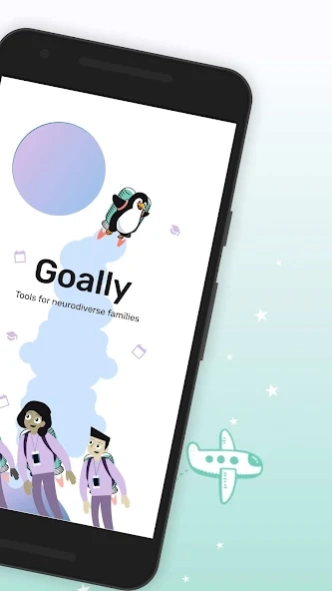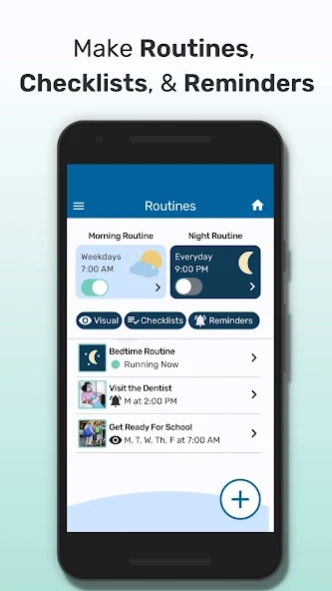Goally Parent App 16.1.50
Free Version
Publisher Description
Goally Parent App - Stop nagging with visual schedules and tools for kids with autism and ADHD
Goally is THE app for making life easier for neurodiverse families. We help parents stop nagging their kids by making daily activities a breeze.
We make it simple to create routines, reminders, and checklists that make bedtime easy and mornings relaxed. Use sleep mode to keep kiddos in bed with sleep machine sounds and visuals. From the Goally Care Team app, parents and caregivers can see progress in real time, give and redeem rewards, and model words on the Goally user’s AAC talker remotely. They can also add unlimited care team members and view reports.
Features included:
- Visual Schedules
- Checklists
- Reminders
- Behavior Tracker
- An Integrated Token Board System
- AAC Talker app
- A Kid-Friendly Game Center
- Weather App
- Visual Count-Down Timer
- 9-1-1 Calling Ability
- Digital Safety ID card
- Puzzles
- Reporting system
About Goally Parent App
Goally Parent App is a free app for Android published in the Teaching & Training Tools list of apps, part of Education.
The company that develops Goally Parent App is Goally. The latest version released by its developer is 16.1.50.
To install Goally Parent App on your Android device, just click the green Continue To App button above to start the installation process. The app is listed on our website since 2024-04-17 and was downloaded 1 times. We have already checked if the download link is safe, however for your own protection we recommend that you scan the downloaded app with your antivirus. Your antivirus may detect the Goally Parent App as malware as malware if the download link to com.mygoally.mygoally is broken.
How to install Goally Parent App on your Android device:
- Click on the Continue To App button on our website. This will redirect you to Google Play.
- Once the Goally Parent App is shown in the Google Play listing of your Android device, you can start its download and installation. Tap on the Install button located below the search bar and to the right of the app icon.
- A pop-up window with the permissions required by Goally Parent App will be shown. Click on Accept to continue the process.
- Goally Parent App will be downloaded onto your device, displaying a progress. Once the download completes, the installation will start and you'll get a notification after the installation is finished.